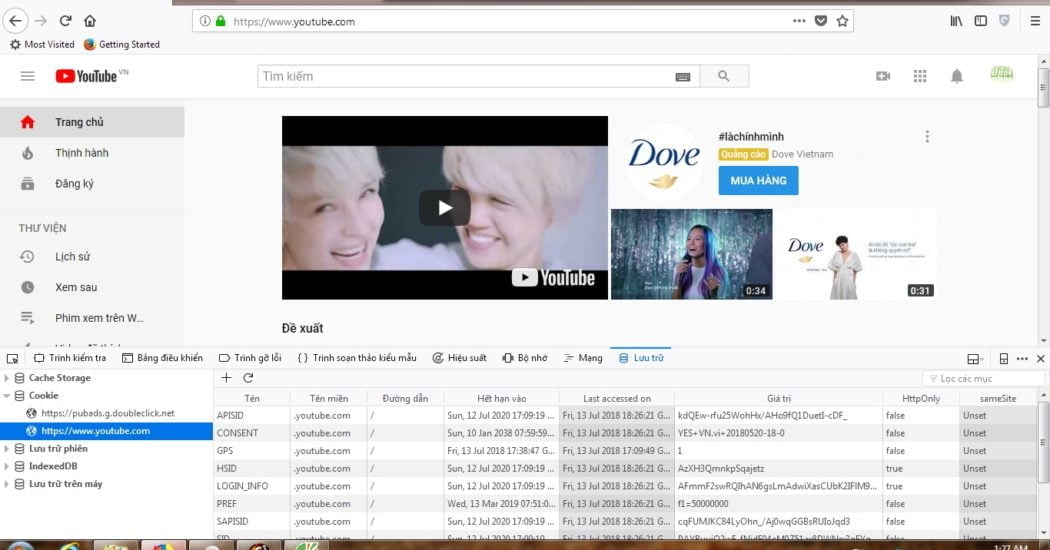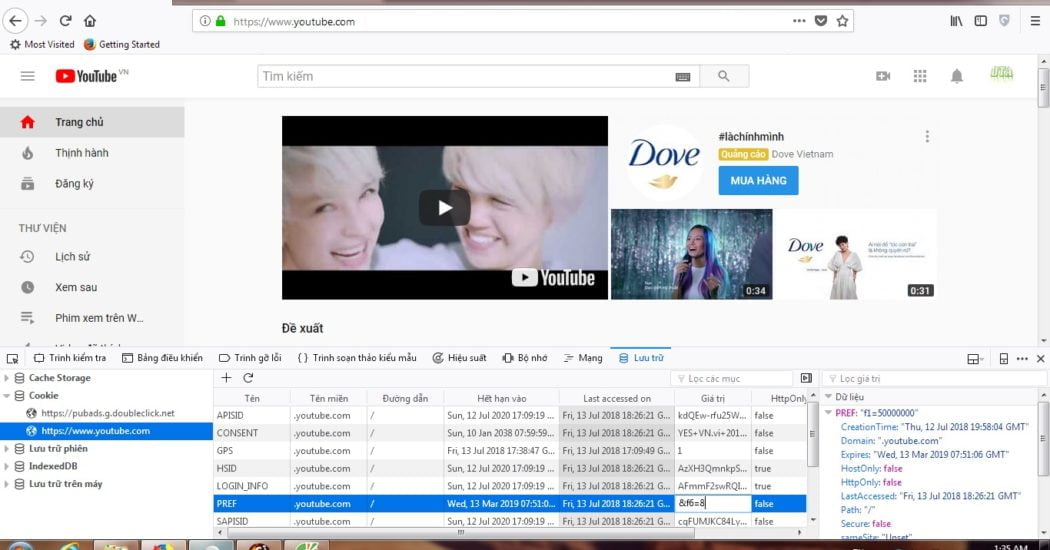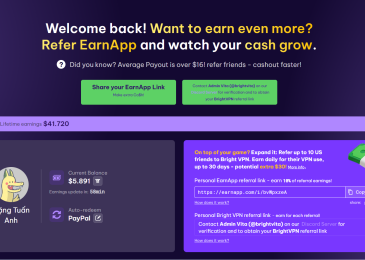Xin chào tất cả các bạn hôm nay mình xin chia sẻ nhỏ về cách trở lại giao diện cũ của Youtube cho những người không thích giao diện mới giống mình.
Hello all, I would like to share a little about how to return to the old Youtube interface for people who do not like the new interface like me.
Do mình quen dùng Cốc Cốc nên giao diện cũ là giao diện chính thức mà mình hay sử dụng.
Since I’m used to Cốc Cốc (a Vietnamese browser based on Chromium’s open platform), the old interface is the official interface I use often.
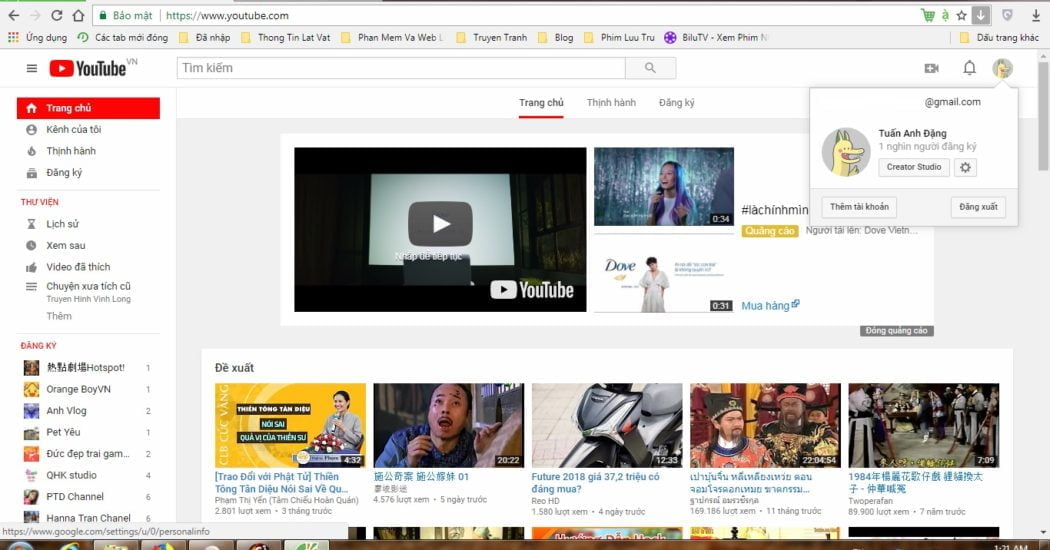
Giao diện mới sẽ được trình bày ở trên trình duyệt Firefox.
The new interface will be featured on the Firefox browser.
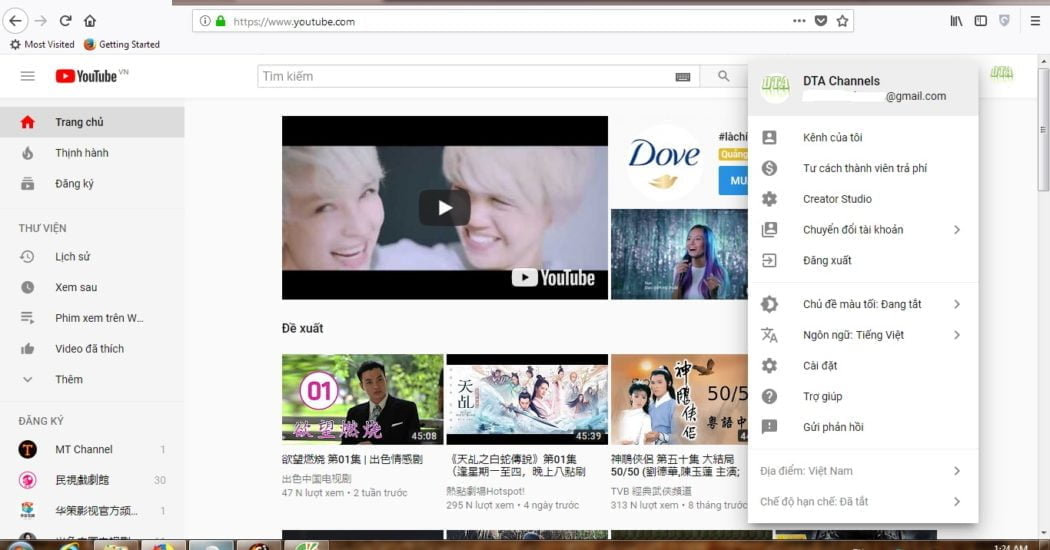
Bây giờ mình chỉnh lại từ giao diện mới sang giao diện cũ cho những người không thích giao diện mới giống mình.
Now I edit from the new interface to the old interface for those who do not like the new interface like me.
Các bạn hãy làm những bước như sau(Take the following steps):
2)Chọn vào lưu trữ (Choose to Storage):
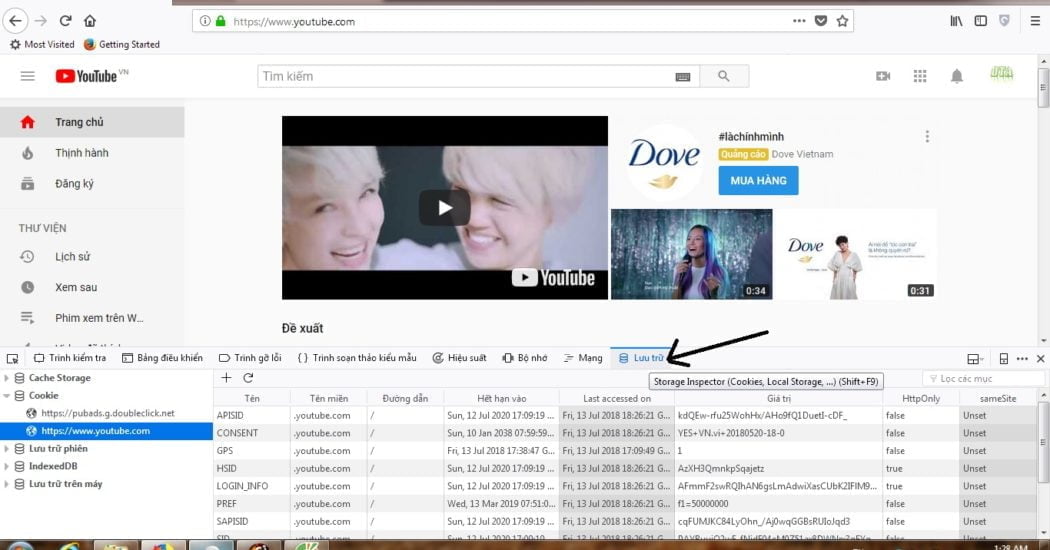
3)Chọn Cookie trước và sau đó chọn link https://www.youtube.com/ (Select Cookie first and then select the link https://www.youtube.com/)
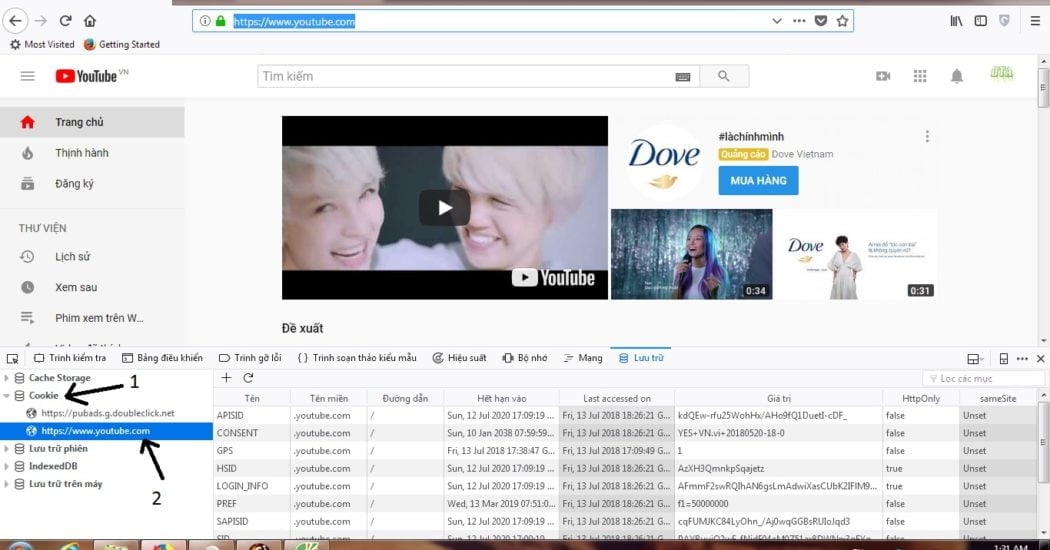
4)Chọn PREF và thay đổi giá trị thành &f6=8 (Select PREF and change the value to &f6=8)
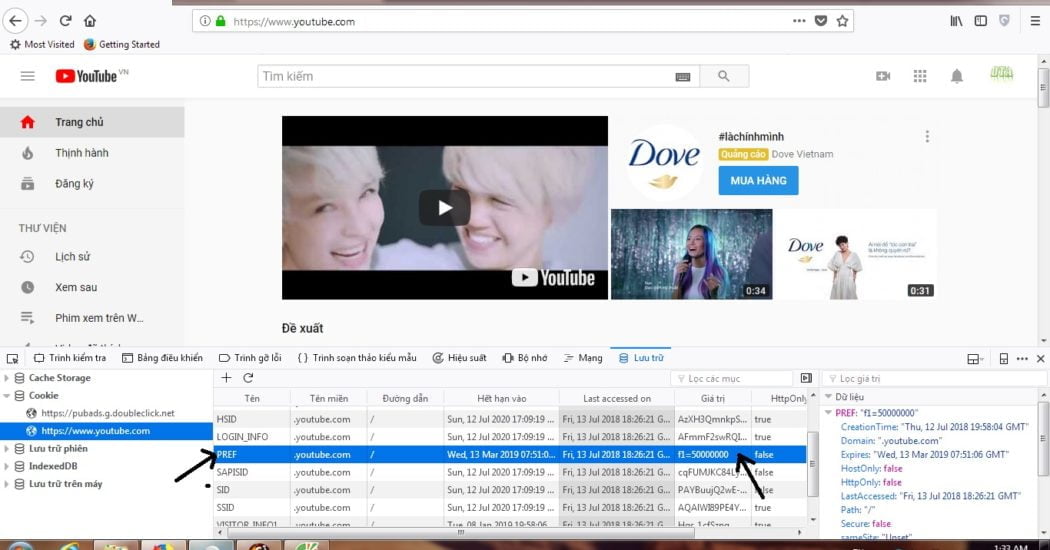
5)Nhấn Enter và Bấm F5 Refresh lại và đã trở thành giao diện cũ. (Press Enter and press F5 Refresh and has become the old interface.)
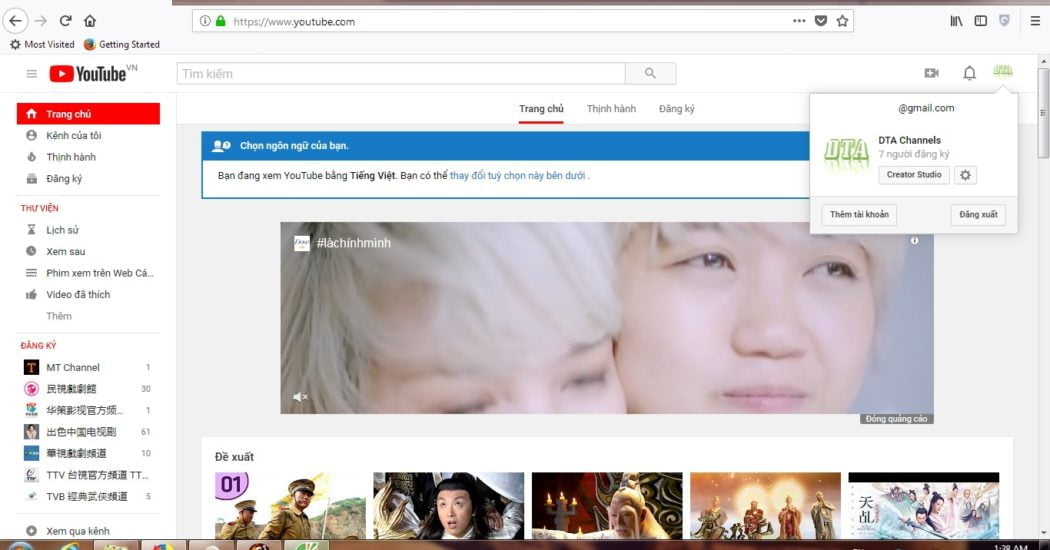
Giao diện cũ này tồn tại cho đến khi các bạn xóa lịch sử cookie hoặc quét Cleaner. Khi xóa cookie thì sẽ trở lại giao diện mới và các bạn nếu muốn trở lại giao diện cũ thì làm những bước trên.
This old interface exists until you delete your cookie history or Cleaner scan. When you delete cookies will return to the new interface and if you want to return to the old interface then do the steps.
Cám ơn các bạn đã đọc bài viết chia sẻ của mình.
Thank you for reading my sharing article.