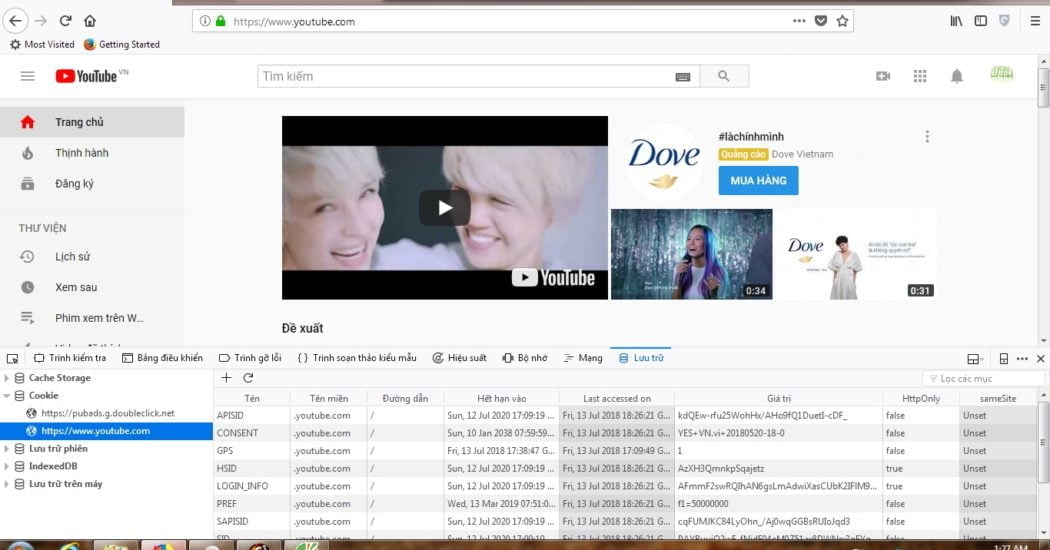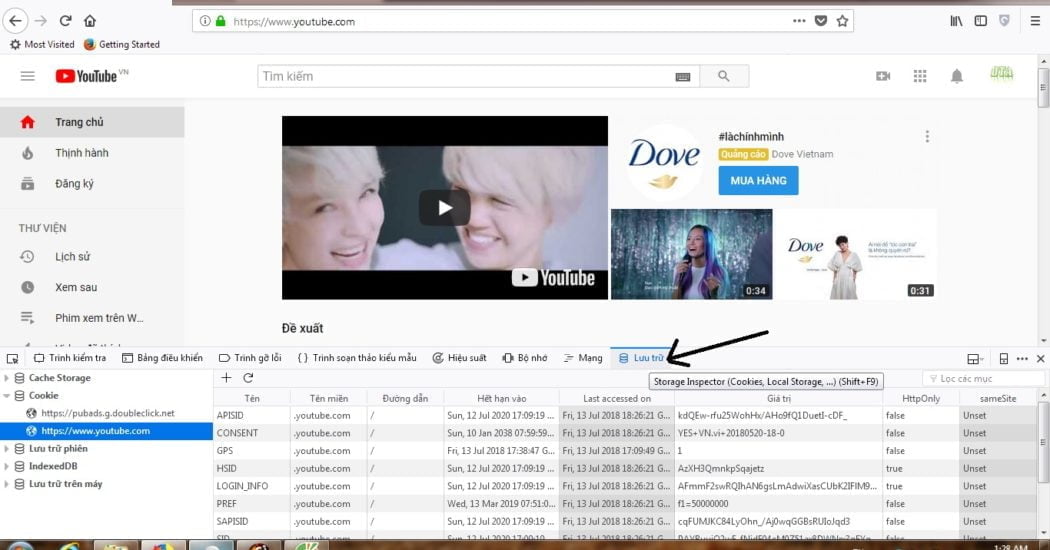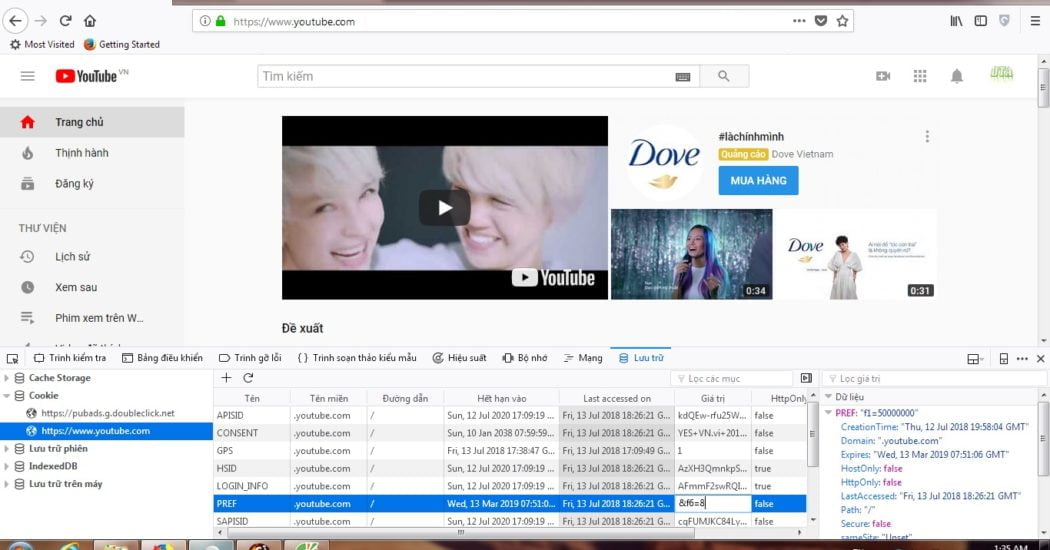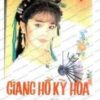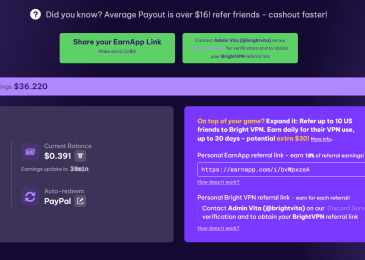Hello all, I would like to share a little about how to return to the old Youtube interface for people who do not like the new interface like me.
Since I’m used to Cốc Cốc (a Vietnamese browser based on Chromium’s open platform), the old interface is the official interface I use often.
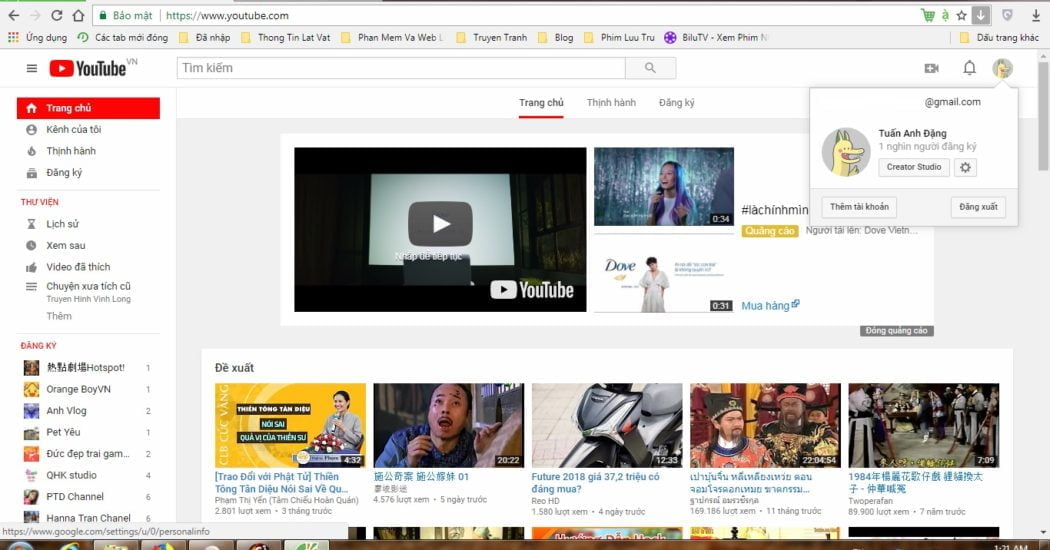
The new interface will be featured on the Firefox browser.
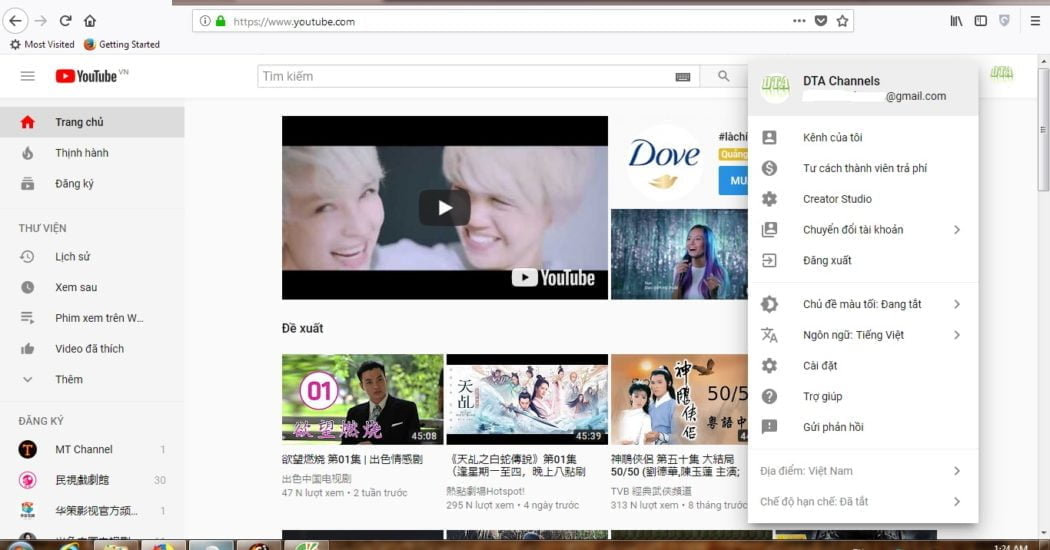
Now I edit from the new interface to the old interface for those who do not like the new interface like me.
Take the following steps :
3) Select Cookie first and then select the link https://www.youtube.com/
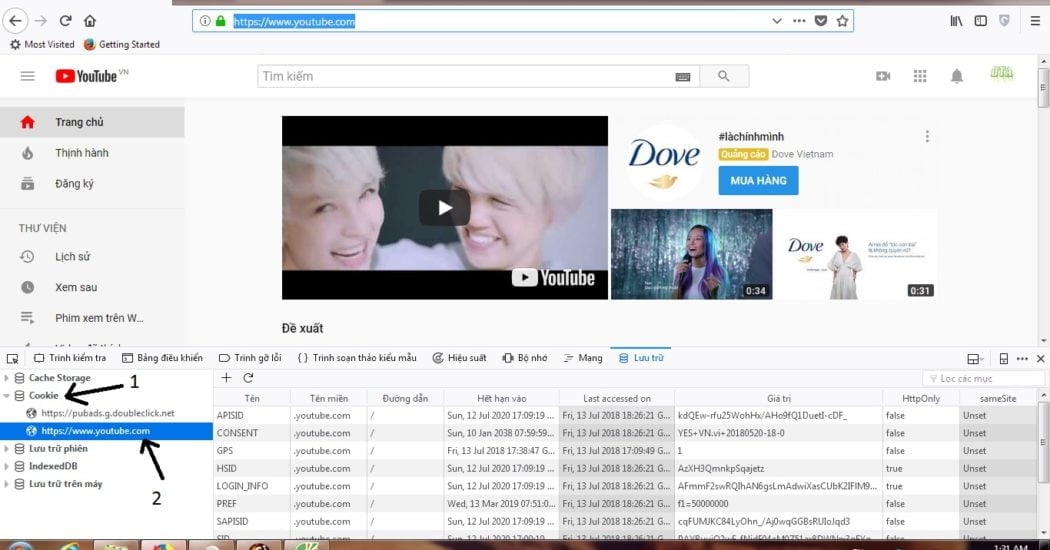
4) Select PREF and change the value to &f6=8
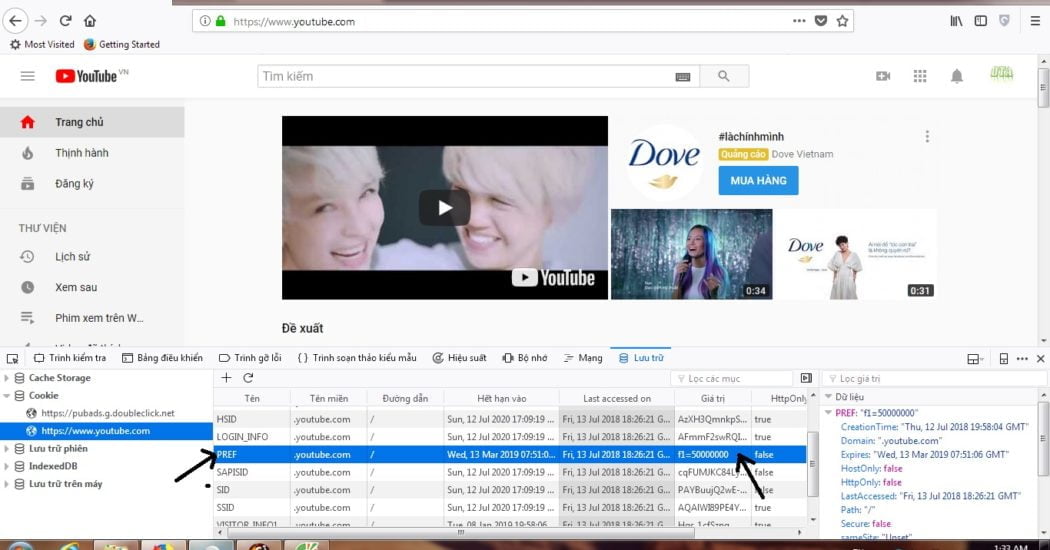
5) Press Enter and press F5 Refresh and has become the old interface.
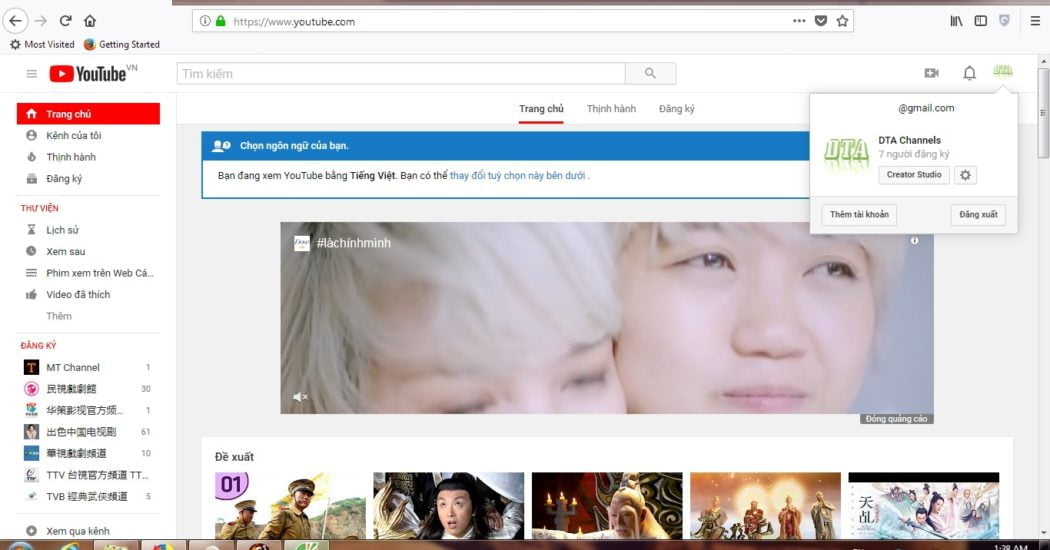
This old interface exists until you delete your cookie history or Cleaner scan. When you delete cookies will return to the new interface if you want to return to the old interface then do the steps.
Thank you for reading my sharing article.